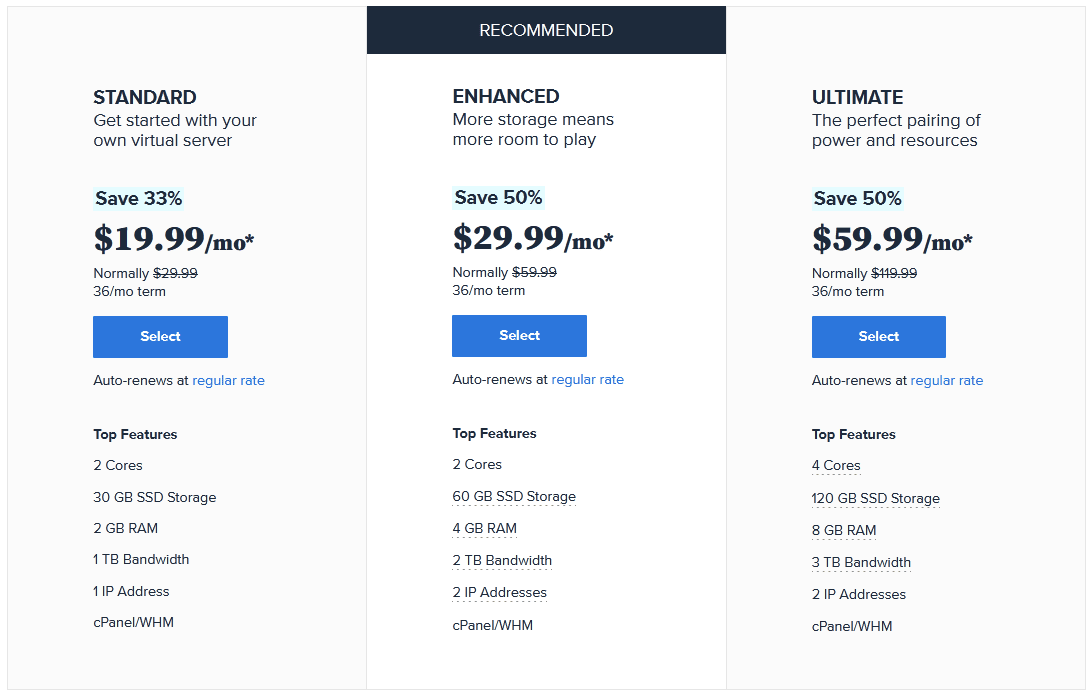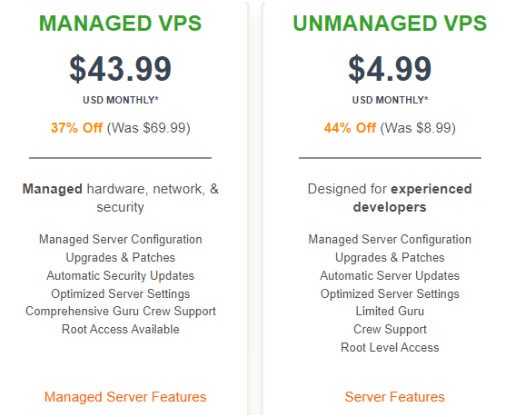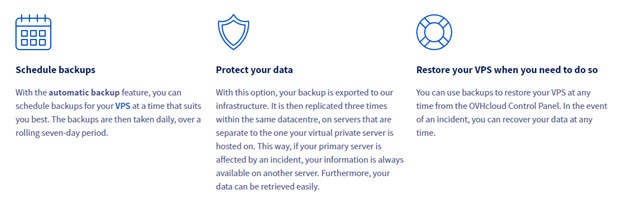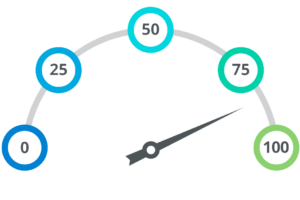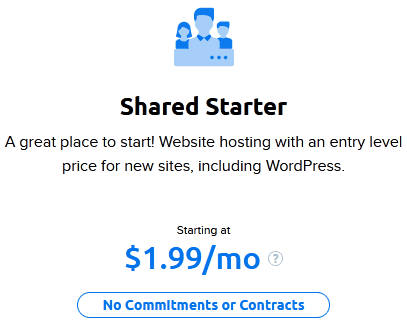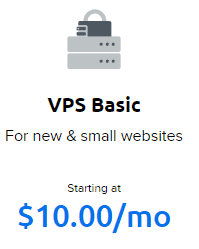Last updated on July 11th, 2023 at 04:36 pm
Get to Know How Much Website Traffic Can a VPS Handle?
But before doing the upgrade, do you know how much traffic can a VPS handle?
This article aims to throw some light on this critical question by covering several aspects to provide you with a better picture of VPS capabilities.
But before that, let’s get deeper into the meaning of VPS hosting for the newbies to the hosting world here.
What is VPS Hosting?
It, therefore, offers the experience of dedicated hosting at a much lower cost.
Though, the same physical server is shared between different website owners, the individual virtual servers provide more privacy, security, and stability than a shared hosting solution.
How Many Daily Visitors Can a VPS Handle?
However, multiple factors play an important role in determining the true capacity of a VPS to handle website visitors:
- Resources allocated to the VPS
- Type of content you post on the website
- Number of concurrent website visitors
- Types of server requests received
- The time that is taken by the server to process a single request
A well-optimized VPS can also handle 4500-5000 visitors per day on a website with static content.
Similarly, if this traffic is spread throughout the entire day, you can expect even more from your VPS.
VPS Hosting Main Benefits
VPS hosting offers loads of benefits to the website owners, some of the major ones are listed here:
Secured and Isolated Environments
Unlike shared hosting, your website or application won’t be impacted by other website owners on the same physical server.
Such isolation provides security and privacy to your data since your server neighbors or cyber criminals attacking the neighboring VPS won’t be able to breach your site.
Ease of Scaling Resources
Many VPS hosting providers allow you to quickly scale up or down depending on your current needs.
Your website won’t even experience any downtime or face technical issues during such scaling.
For instance, HostGator offers easy scalability with its VPS plans:
Dedicated Server Resources for Reliability
You will receive a fixed amount of memory, CPU, and storage space depending on the plan you choose.
Whether you use these resources fully or partially, they will never be given to other users on the same server.
Such dedicated means ensure greater reliability with zero fluctuation in the resources allocated to you.
So, the traffic surges on other websites created on the same physical server won’t impact your website.
For instance, the Standard VPS plan from Bluehost comes with the following server resources:
Complete Customization with Root Access
You can select the operating system and other apps for your server with the root access you receive from the VPS provider.
It helps you better optimize your website while also securing it.
How to Find The Right VPS Provider?
And, you need a professional VPS provider to get a proper idea on how much traffic can VPS handle as they give clear stats on everything.
So, you will have to consider a wide variety of factors when finding the right VPS provider:
Managed vs Unmanaged VPS
Your host will be responsible for maintaining the VPS and doing all the necessary updates. It is best for people with limited technical knowledge.
The unmanaged option leaves the technical aspect for you to manage.
It also provides you with the flexibility and control to manage and use your VPS the way you like. It is best for tech-savvy individuals.
When looking for the right VPS provider for your needs, check if the host offers managed or unmanaged VPS plans, depending on your requirements.
Here’s the difference between the managed and unmanaged VPS offered by A2Hosting:
Availability of Backups
Consider checking out the frequency of backups, the possibility to generate an on-demand backup, and ease of restoration as and when needed.
For instance, OVHcloud offers the following backup features with its virtual server:
Uptime Offered
More uptime means more reliability.
So, always look for an uptime guarantee of 99.9% or more when selecting a VPS provider for your business website or personal blog.
For instance, DreamHost offers a 100% uptime guarantee with its managed VPS, so you can be sure of your website being online at all times:
Data Center Location
Selecting a location closest to your target audience helps improve your website speed drastically.
For instance, if your website is targeting a specific region in Australia, look for a VPS in the Australian continent.
Pricing
Choosing the cheapest VPS plan in the market might not be sufficient for your website needs.
So you must make a list of the server resources you require before looking for the features provided by VPS hosts.
Shortlist all the VPS plans that fulfill your needs and then go with the cheapest one, of course, while also considering the other factors discussed above.
Look at the feature and price difference between the two VPS plans offered by Hostinger here:
How Does VPS Hosting Impact Your SEO?
The benefits that come with VPS hosting bear a huge impact on your website SEO.
Let’s understand how certain VPS-related aspects are connected to SEO here:
Impact of Speed on SEO
Since, nobody wants to wait for a page to load in this fast-moving world.
A VPS comes with faster loading times for your website because of dedicated server resources.
Moreover, you can choose a data center location nearest to your website audience for a further boost in speed.
With dedicated resources and account isolation, VPS hosting leaves a positive impact on your website SEO.
Additionally, it allows you to quickly scale up your resources in the case of a sudden traffic surge, so you can be sure to receive great speed with a VPS and remain relevant for Google and other engines.
Consider checking your website speed at Think With Google here:
Impact of Uptime on SEO
These search engines have spiders that crawl the websites regularly to determine several aspects, including your website uptime.
There will be a negative impact on your website SEO if Google finds, through its spiders, that it was down for a considerable period.
The uptime guarantee offered by a VPS positively impacts your SEO since your website is active for the most part.
Since, your website is not affected by other websites on the same server, the online presence of your site remains consistent.
So, a VPS improves the chances of your website being included higher in the search results by providing you with an uptime guarantee and dedicated server resources.
Impact of Root Access on SEO
If, there is a security threat on your website, Google won’t consider recommending it to its users.
Since, VPS hosting comes with root access, you get full control over the security of your server.
You can improve the reliability and protection of your website by installing third-party apps for server security, closing unused ports, and modifying security configurations for increased protection.
So, the root access provided by a VPS helps in ranking your website higher in the search results of Google and other popular search engines.
Shared Hosting vs VPS Hosting
The host does not make isolated environments for different users as it does in the case of VPS hosting.
Apart from the above basic difference between shared and VPS hosting, there are a few more important aspects that draw a line between these two hosting types:
Shared Hosting vs VPS Hosting: Costs Involved
This is because it is the cheapest hosting type available in the market. And this lowest cost is the biggest advantage of shared hosting.
A VPS is usually an upgrade for a business from a shared hosting plan since it offers more reliability and better security.
So, it comes with a higher price tag than a shared hosting plan.
Let’s compare the starting prices of shared and VPS hosting plans from the same provider, say DreamHost:
The entry-level shared hosting plan from DreamHost starts at just $1.99:
The entry-level VPS hosting plan from DreamHost starts at $10:
Shared Hosting vs VPS Hosting: Server Security
Firstly, your data is not isolated from other users on the same server and they can get unauthorized access to your website.
Secondly, if another website on the shared server is infected with malware or attacked by a cyber criminal, the security of your website can also be breached.
A VPS offers much better security with its isolated server environments.
Your website data cannot be accessed by other users on the same physical server because of virtual containerization.
Even, the attackers targeting another user’s website on the same physical server won’t be able to access your virtual instance.
Shared Hosting vs VPS Hosting: Server Control
Making a change to the server will impact the websites of all these users.
Therefore, it limits your flexibility to adjust server settings as per your website needs. On the other hand, it frees you from all the technical work.
It becomes easy for you to manage your website since the technical aspects of the server are handled by the host.
Talking about VPS hosting, the host provides you with root access to your virtual server.
You can modify the server settings to tune it better with your current requirements and improve the website performance.
Such root access to the server offers full control and flexibility to the users.
However, you must have some technical skills to handle these aspects or go for a managed VPS hosting plan which is costlier than an unmanaged VPS hosting plan.
Here is what GoDaddy offers with its VPS:
Which Business Should Use VPS Hosting?
- Website owners and businesses that need more server resources than available with shared hosting.
- When you are running a website or eCommerce store with low to moderate traffic.
- Businesses that store customer data on their websites.
- When website speed is one of your primary concerns.
- Website or business owners handling financial transactions on their websites or eCommerce stores.
- When you are immensely concerned about the security and reliability of your website or application.
- Businesses experiencing traffic spikes in the holiday season, launch days, etc.
- Individuals in the game development business.
- When you are a programmer or Software-as-a-Service (SaaS) provider and need root access to the server.
- If your website or eCommerce store is growing fast and requires additional resources from time to time.
Conclusion: How Much Traffic Can VPS Handle!
The exact amount of traffic handled by a virtual server varies greatly even if you have different servers with the same features.
Many external factors and optimization of your VPS contribute towards determining its capability to handle website traffic.
However, you can always scale up your server resources instantly when using a VPS if your website suddenly starts receiving more traffic than expected.