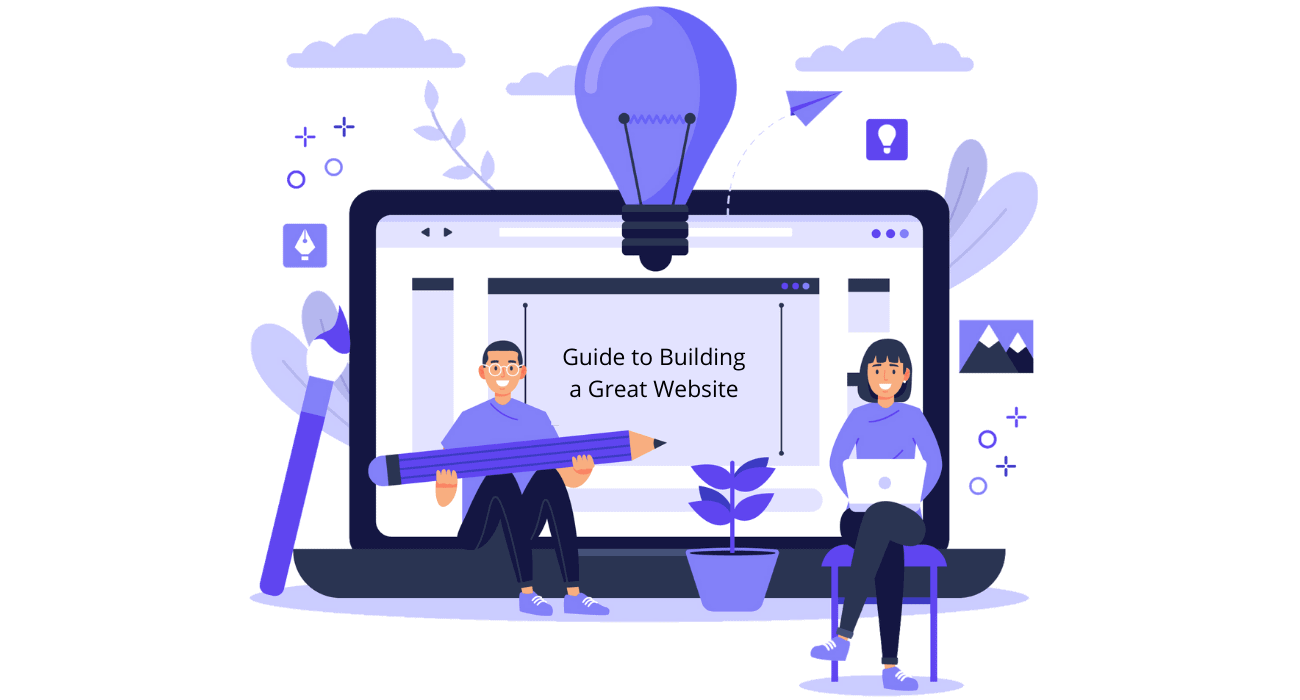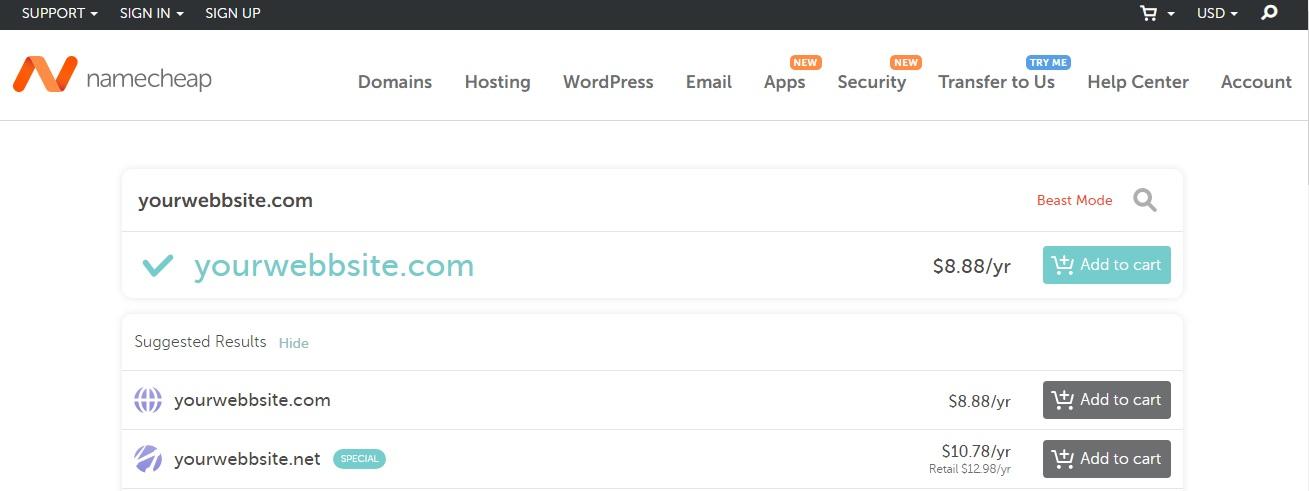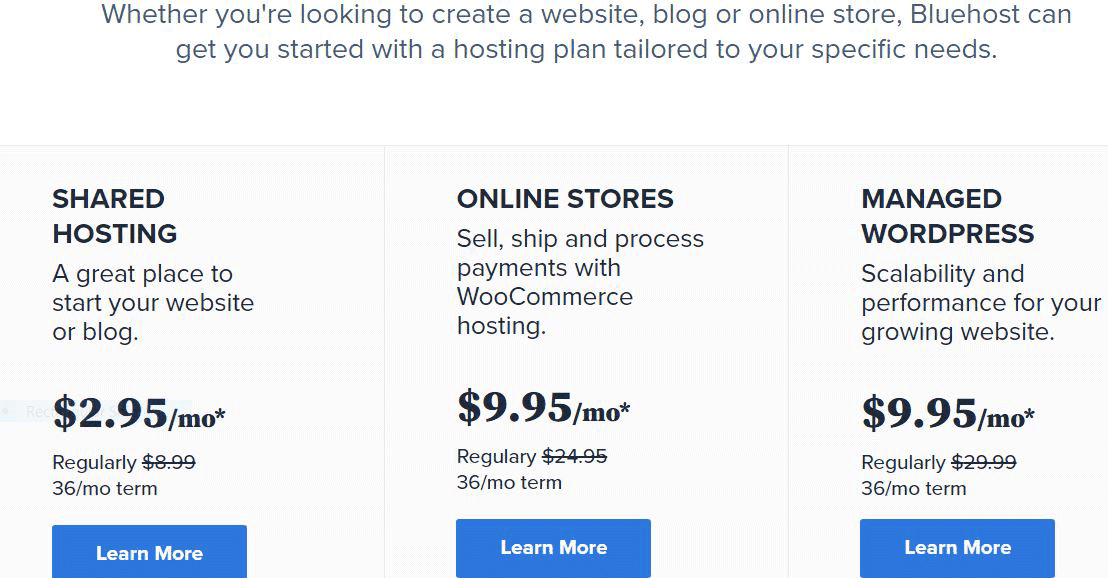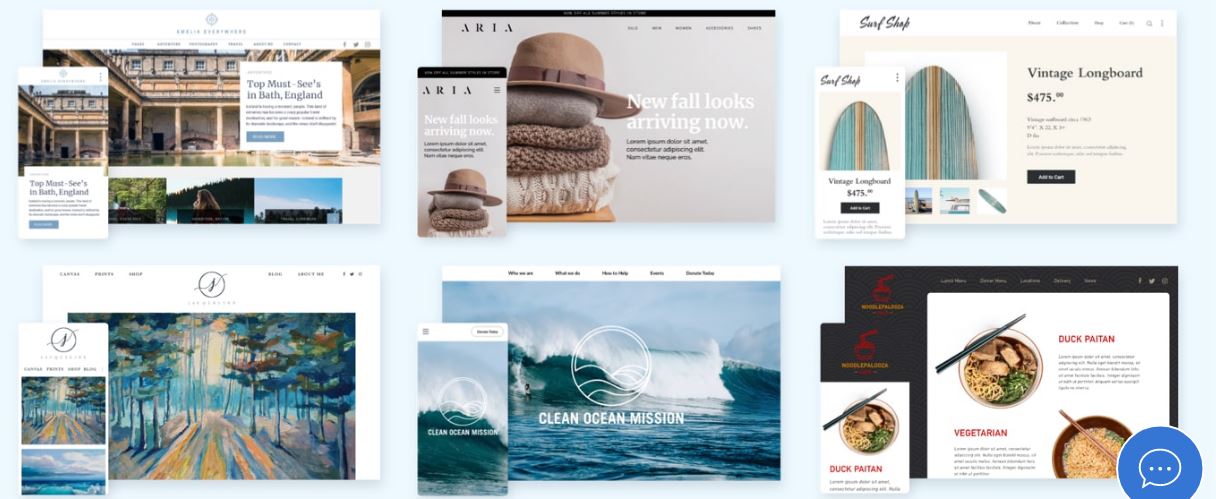Last updated on July 11th, 2023 at 04:38 pm
Introduction: How to Build Your Own Great Website
You see, about 10 years ago, that may have been true. It was quite technical to build a website – and even harder to make money with it.
But today things have changed drastically. Here are 3 reasons why anybody can build their own website to make money online.
1. Easier to learn Website Building Tools: unlike 10 years ago, where people bought expensive software like Dreamweaver, builders have now made it easy for you to create and design a show-stopping website – without you having to learn a single line of code!
2. If you have something unique to say and share with others: Websites have given artists, parents and many community groups a platform to share their unique experiences, skills and knowledge.
3. There are many ways to monetize a website. These include paid Google advertisements, affiliate links, ecommerce, selling digital products and much more. The opportunities are endless on the World Wide Web.
Whether it’s a personal or business website, it can easily be created with the right tools and resources. You should also know exactly what you want your website to accomplish.
For example, if it’s a personal blog website then your goals should be to drive traffic and build a community that you can connect with.
If it’s a business website then your goals could surround increasing brand awareness and/or driving traffic into your physical and online store.
Here are three essential keys to building a great website.
1. Choosing a Domain Name
If your website is for a business, the domain name should match your company name.
For a personal website, you should use either your name or the name of the blog. The part of a domain name that comes after the dot is known as the domain name extension.
For example, in YourWebsite dot com, the domain name extension is .com.
If you’re targeting visitors primarily from a specific country, it’s recommended to use a domain name extension that is associated with that country, such as .de for Germany, .za for South Africa, or .fr for France.
If you’re targeting international visitors, using a “generic” domain name extension such as .com, .net, or .org is recommended.
You can purchase a domain name quite easily from a domain name registrar such as Namecheap.
The cost can range from $10 to $50 per year, with an average cost of about $15.
If your desired domain name is already registered, you could make an offer to buy it from the current owner, or make a slight alteration to your preferred domain name, such as adding an extra letter to save money on bidding for a popular name.
2. Get a Web Host
The server is always up and running. Without a web host, your website, even with a domain name, will not be available for access to visitors who would want to read and browse.
For new websites, affordable and reliable web hosting costs range from $3-$10 per month.
According to Websitesetup, it is recommended that whichever web hosting company you sign up with, should provide the following features:
– Free domain name with Secure Sockets Layer (SSL). This is for security.
– Customized email accounts.
– Unlimited/unmetered bandwidth. This is for no limitations on traffic.
– Reliable and Timely customer support. Preferably 24/7.
– One-click installation for WordPress.
If your website hosting offers all of the aforementioned above, then you’ve likely found a good one. Bluehost dot com offers free domain registration for the first year.
Their hosting plans start from as low as $2.95 per month!
However, BlueHost does not offer country-specific domain extensions such as .de, .za, or .fr. If you require country-specific domains then you can purchase them separately first.
If you’ve already got a domain name separately, BlueHost will enable you to add it up to your new hosting plan.
3. Setting Up WordPress Website
Alternatively known as CMS (content management system), this is a tool that enables you to build your website without the manual editing of codes.
WordPress is a highly recommended website building platform. Mainly because it’s easy to use and includes a wide variety of website designs and add-ons that’ll make your website look professional and unique.
Setting up your WordPress website is uncomplicated and quite straightforward. Additionally, this is something that your web host should do for you.
On the other hand, if you are dealing with a web host that doesn’t provide a “one-click install” for WordPress, then you will have to set it up manually.
Once WordPress is installed, the next step would be to test if everything is functioning as it should be.
4. Customize Your Website
The theme of your website includes elements such as the color scheme, layout, and fonts, and is a direct representation of your brand.
WordPress themes are out-of-the-box design packages that can change the entire appearance of your website.
Moreover, themes are interchangeable, meaning you can switch from one to another easily.
There are numerous free and paid WordPress themes available on the internet, including over 20 free designs offered by Neve that cover website niches ranging from restaurants and music to fitness, wedding, eCommerce, photography, and more.
To enhance brand identity on your website, consider changing the color scheme and fonts.
A color scheme is a combination of colors related to your brand, and fonts are a collection of characters that share a similar design.
Customizing these elements will give your website a more unique appearance in tune with your overall brand identity.
A sidebar is a user interface element on a website that displays a list of choices, commonly appearing as a column on the left or right side of a website.
They usually contain links to the main sections of a website and serve to increase user experience by simplifying navigation.
The pages of your website to include the following:
– Home- usually the first page that a visitor will see upon entry into your website.
– About -offers information about the brand and products/services.
– Contact- this page should feature contact information such as emails and telephone numbers.
– Blog – this page is not necessarily mandatory but highly recommended. It can be used for company news and announcements.
– Services – if you’re having a business website, this page should be used to showcase your services.
– Shop – this page should be available if you want to run an eCommerce store.
Conclusion: Guide to Building a Great Website
The theme that you might settle for today might not be the same in 5 years’ time. Your website has got the power to influence the overall impression that a potential customer visiting your website will have.
Still confused? Then hire a b2b web design agency to execute it professionally.
Be patient and be open to change along the way. Ensure that you regularly double-check all pages and widgets are working and loading well on your website.