Last updated on July 11th, 2023 at 04:36 pm
How to SEO Optimize PDFs and Why it is Important
Because of so many reasons, such as compatibility with many operating systems, many people prefer the PDF format for storing, sending, and receiving files.
Some content, including reports, white papers, e-books, and specification documents, are created in PDF formats.
So, if any of such documents are intended to be uploaded online, it is vital to optimize SEO for PDF, and here is why.
Improve Google Ranking
Every second, a ton of files are uploaded on the internet, and most of these are repetitive works done by different people.
This presents a competition on the World Wide Web.
So, how do you ensure that yours comes up on the first page when a user searches out a particular topic? By SEO optimizing.
Optimizing SEO for PDF before uploading puts it in a better position of ranking on every search engine, so it doesn’t get carried away in the tidal wave of similar files available online.
Increase Page Traffic
An optimized page means healthy traffic, and how do you optimize a page?
By optimizing its content.
If your PDF files are SEO optimized for your webpage, they will have excellent visibility, and so will your blog or web page.
Good For Affiliate Links
Many blogs and web pages depend on affiliate links as a source of income.
But if the page lacks traffic, your partners have no potential customers. So, how do you fix this?
You optimize SEO for PDF before uploading it to your page. In doing so, your web page will thrive greatly with all in it.
Improve User Experience
One of the benefits of SEO-optimized PDF is an improved user experience. Once you SEO optimize PDF, it becomes mobile device friendly.
This means that a person can access your PDF file with their mobile phone without viewing it at an awkward angle, the files will be fast to download, and they will not occupy unnecessary space on their device.
Responsive and Adaptable Website
A responsive and adaptable website allows users to adapt to your page regardless of any device.
So, whether it is a laptop or a smartphone, if you optimize your PDF files before uploading them to your web page, your page will be navigated with no hassle.
How to SEO Optimize PDF to Rank on Google
1. Compress Your PDF File
One of the significant steps to take to optimize SEO for PDF is compressing your PDF. One of the best online tools that you can use is FormatPDF compressor.
It lets you reduce the size by losing repetitive patterns and unnecessary elements. This weight loss will optimize it for search engines and rank it high on Google.
So, the first thing to do is to ensure that your PDF file isn’t optimized for speed already in these simple steps:
- Go into FormatPDF webpage.
- Select PDF File.
- Click “Compress PDF”.
- Download it.
At the bottom of the window, look for the “Fast Web View,” if it says no, then it needs to be optimized to improve PDF’s optimization.
2. Optimize Images and Fonts on Your PDF
A part of compressing PDF to improve SEO, includes optimizing images and fonts on your PDF. This can be done by paying attention to a few details.
Optimizing Fonts | Stick to the Standard Fonts
PDF readers have a standard set of fonts supported by them, which you must stick to.
These fonts include Zapf Dingbats, Helvetica, Courier, Symbol, and Times. Using any other font not mentioned here will increase your file’s size, which is not the goal.
Maintain Fewer Fonts
The fewer the font, the smaller the size of your file. Stick to fewer fonts, and you will improve the SEO for PDF on your web page.
Minimal Font Styles
PDF treats a new font style as a different font, so introducing new font styles will inevitably increase the size of your file.
How to find out if your fonts are embedded
- Open your PDF reader.
- Select File.
- Select Properties.
- Select the Fonts tab.
Optimizing PDF Images
To have optimized PDF images means using vector-based images. This will significantly reduce your PDF size.
Vector-based images are smaller and better in quality than bitmap images.
However, if you must use bitmap images, they should be kept as small and monochromatic as possible.
3. Match the Title Tag with the File Name and Insert the Keyword
A crucial part of improving SEO for PDF is optimizing the title tag.
One of the ways to do this is by ensuring the title tag matches the file name and contains the primary keyword in the file.
It is also essential to treat your PDF file name as a URL by naming it like one.
For example, if an ordinary web DOC is named Optimizing PDF Images, your PDF file tag should read Optimizing-PDF-Images.pdf.
By doing this, you have assigned your file name solid keyword relevance and a good fighting chance in google ranking.
Other healthy tips to use when naming PDF files include:
- Using lower cases always
- 50-60 characters max
- Remove hashes, punctuations, and stop words
- Use hyphens and underscores to denote separate words
- Match the title to the URL when possible
4. SEO Optimize the Heading and Meta Description Tags
Use Heading Tags
Breaking up contents using subheadings is an excellent way to capture the sometimes complex and in-depth information in a PDF file.
So, if you are using headline tags, these few tips will ensure you do it right.
- An H1 tag indicates the headline unique to the page
- Keep headings at 100 characters max
- Ensure that titles contain the primary keyword
- Use H2, H3, and other sub-heads for other smaller sub-headings
Optimize the Meta Description
Optimizing the meta description is also vital in achieving an optimized SEO for PDF, which is easy.
Make sure you start your meta description with an action word and introduce primary and secondary keywords in the text as soon as possible.
Follow these steps to edit your meta description
- Open your PDF using a reader.
- Choose File.
- Choose Properties.
- Choose Description.
- Add your meta description content to the Subject field.
5. Make Your PDF Mobile-Friendly
Mobile devices remain significant data conduits, especially online, so it is only good thinking to make your PDF adaptable to mobile devices.
Making your PDF mobile device-friendly means people will not only find your page quickly, but they will stay, engage, and return.
To achieve this, use bullet points and bold texts, use as few images as possible for easy readability, align your text to the left, use subheadings to break up contents, and keep paragraphs as short as possible.
Conclusion: How to SEO Optimize PDFs
You should be able to have a fully SEO-optimized PDF for your page if you want to maintain a healthy online presence.

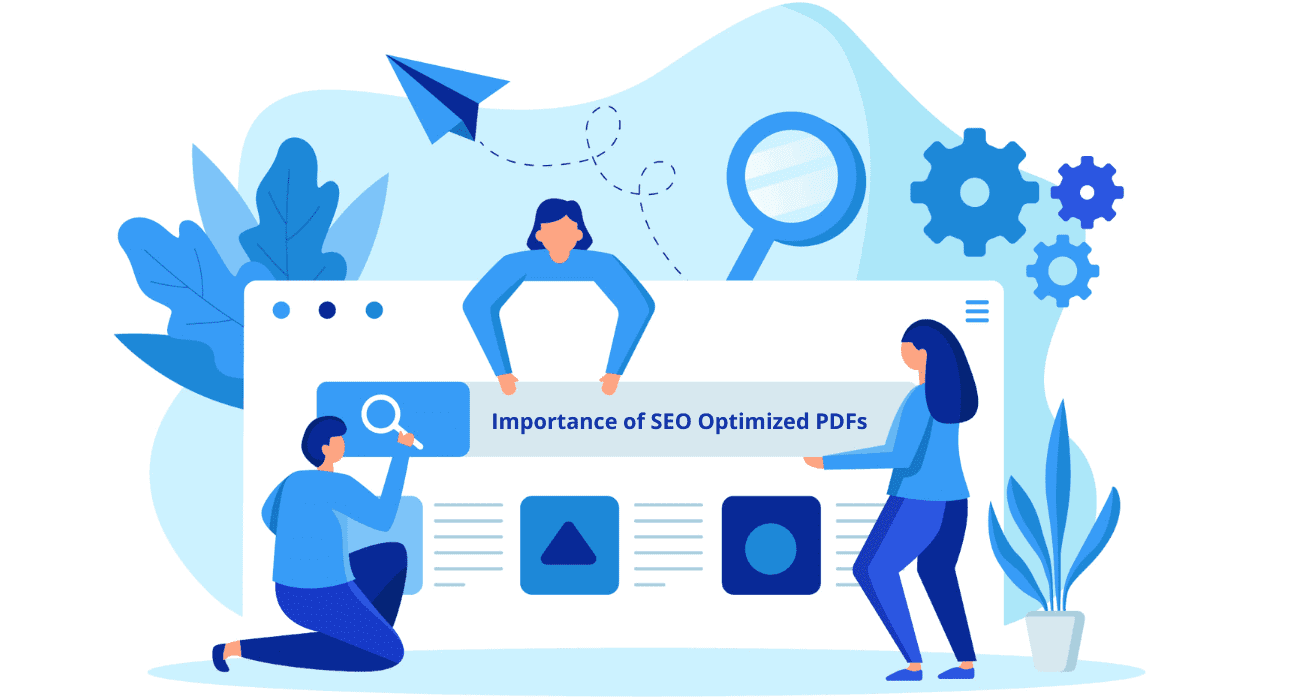



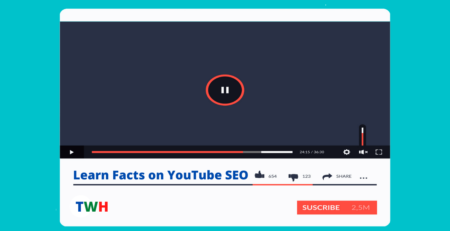






Comments (2)
Great insights! I never realized the potential impact of SEO optimization for PDFs – I’ll definitely implement these strategies for better visibility. Thank you for this valuable information!
Happy you found it useful!
Comments are closed.